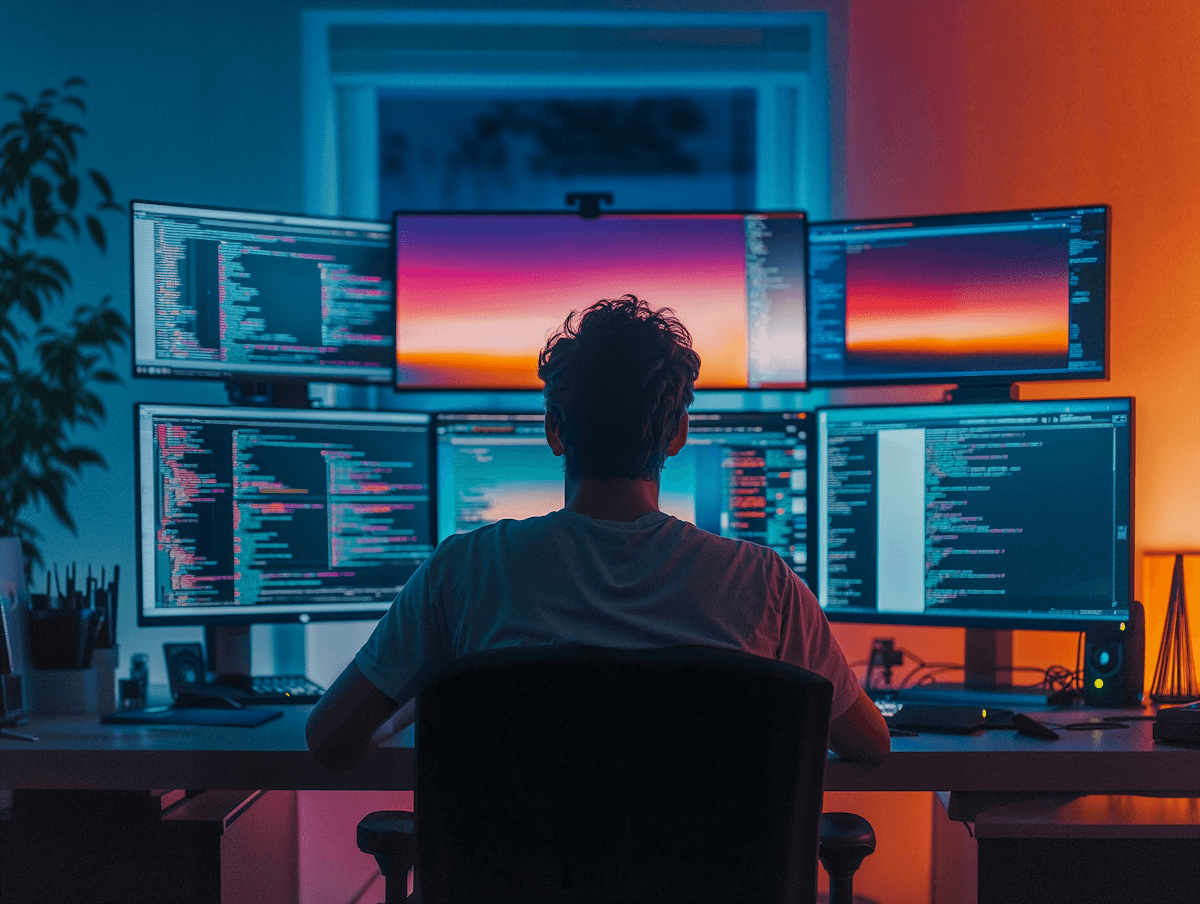Artificial intelligence is changing how we create visuals. What once required skilled designers and complex software can now be done in seconds by typing a few words. AI image generators are helping marketers, designers, and hobbyists create everything from photorealistic portraits to surreal concept art , without the steep learning curve.
In 2025, there’s no shortage of options. Some tools are completely free AI image generators you can use online with no sign-up, while others are premium platforms delivering professional-level outputs. Whether you need images for social media, e-commerce, advertising, or personal projects, there’s an AI image generator tailored to your needs.
This guide explores the best AI image generators right now, including both free and paid tools, with direct links, features, and what makes each one stand out.
Why AI Image Generation Matters
AI image generation isn’t just a passing trend , it’s a fundamental shift in creative workflows. By transforming text prompts into images (text-to-image AI) or even image-to-image conversions, these tools reduce production time, cut costs, and open new creative possibilities.
Who benefits the most?
- Marketers: Quickly create ad visuals and campaign mockups.
- E-commerce brands: Generate product photography without costly photoshoots.
- Content creators: Design thumbnails, memes, and illustrations on the fly.
- Educators and researchers: Visualize concepts for teaching or presentations.
- Artists and hobbyists: Experiment with new styles and ideas effortlessly.
The best part? Many leading platforms now offer AI image generator free online versions , perfect for exploring without committing to paid plans.
How AI Image Generators Work
Most AI image generators follow a simple process:
- Enter a text prompt , describe your vision in detail (e.g., “a cyberpunk Tokyo skyline at night, cinematic lighting”).
- The AI interprets your request using trained diffusion or transformer models.
- Multiple images are generated , you choose the one that fits your vision.
- Refine or upscale your chosen image (add more detail, adjust style, improve resolution).
Some tools also support style transfer (applying famous artistic aesthetics), image upscaling, and background editing. Advanced platforms even provide AI image generators from image features, letting you modify existing photos or sketches.
Top AI Image Generators in 2025
Here’s a closer look at the best tools available this year , with free and paid options for every skill level and need.
1. Midjourney AI Image Generator

- Website: https://www.midjourney.com
Midjourney remains one of the most acclaimed AI image generators for professionals. Accessible through Discord, it creates cinematic, detailed images beloved by digital artists and brands. Its outputs are known for a distinctive aesthetic, often used in high-end marketing, gaming concept art, and creative portfolios.
- Pros: Exceptional realism, unique artistic styles, consistent results.
- Cons: Requires Discord; paid subscription after limited trial.
- Best for: High-end visuals and professional artwork.
2. DALL·E 3 by OpenAI
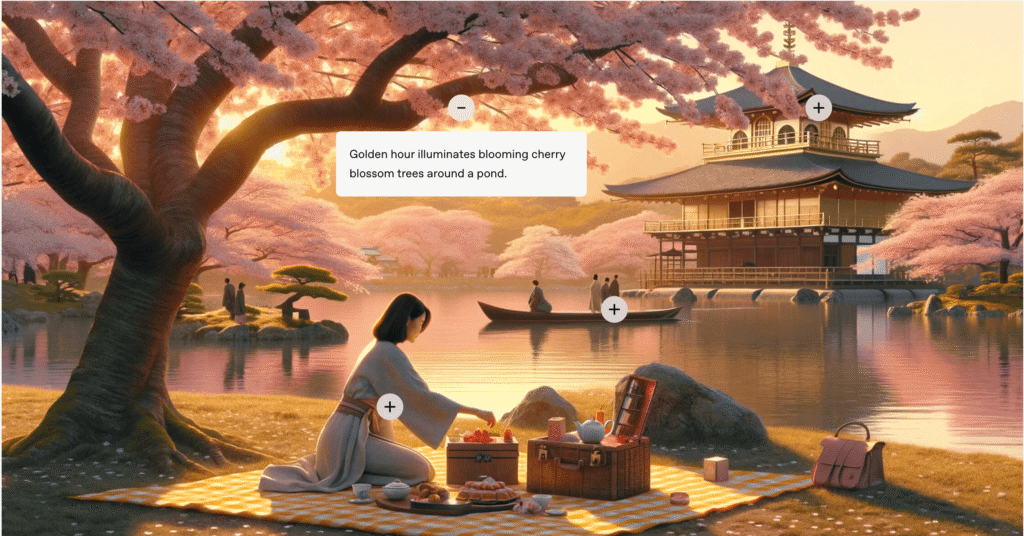
- Website: https://openai.com/dall-e-3 or via https://bing.com/create
DALL·E 3, developed by OpenAI, is integrated into ChatGPT and Microsoft Bing, making it incredibly easy to use. It excels at text-to-image AI generation, producing clean, realistic images perfect for content marketing, blog visuals, and educational use.
- Pros: Seamless ChatGPT integration, high-quality outputs.
- Cons: Some features require a paid tier; limited free credits on Bing.
- Best for: Quick, reliable visuals with minimal setup.
3. Stable Diffusion / Stable Diffusion XL
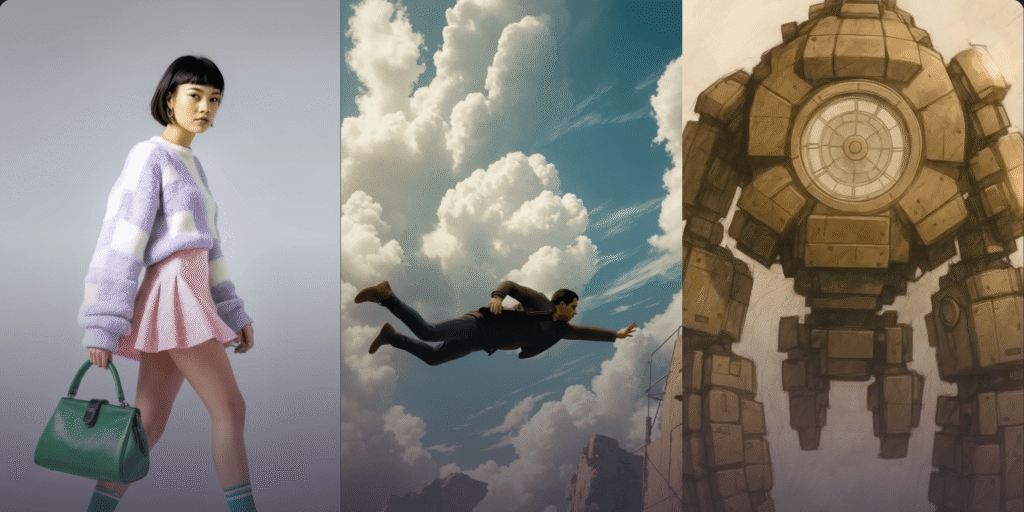
- Website: https://stability.ai or free use at https://stablediffusionweb.com
Stable Diffusion is the best open-source AI image generator, offering full customization for developers and hobbyists. It supports custom model training, style blending, and deep parameter control, making it ideal for power users who want total creative freedom.
- Pros: Free options, open-source, endless customization.
- Cons: Steep learning curve for beginners; hardware-heavy for local setups.
- Best for: Developers, advanced hobbyists, researchers.
4. Adobe Firefly AI Image Generator
- Website: https://firefly.adobe.com
Adobe Firefly integrates AI image generation into the Creative Cloud ecosystem (Photoshop, Illustrator). It prioritizes commercial-safe AI images, ensuring generated visuals can be used in ads and campaigns without copyright concerns.
- Pros: Commercial-use safe, professional-grade outputs, Adobe integration.
- Cons: Premium features behind Adobe subscription.
- Best for: Brands and agencies needing legally safe marketing visuals.
5. Bing AI Image Generator
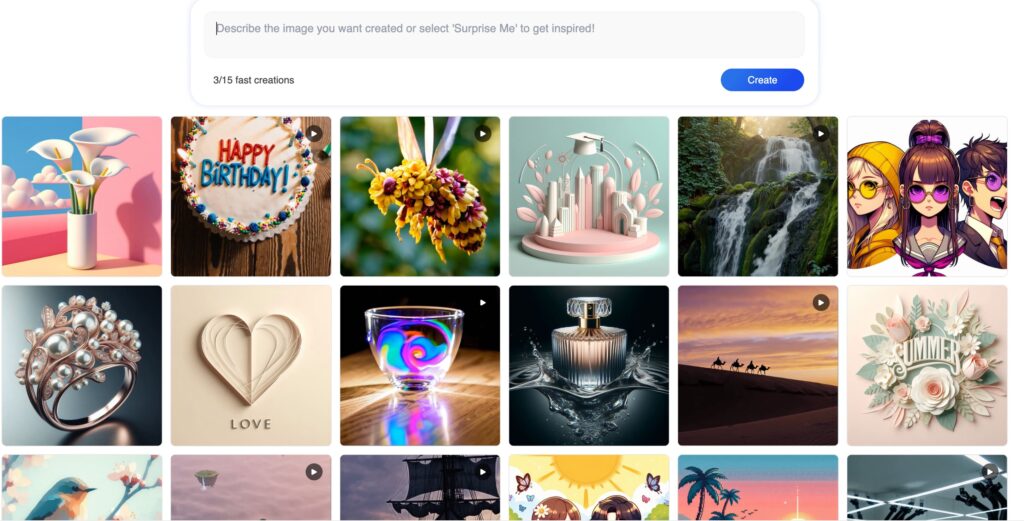
- Website: https://bing.com/create
The Bing AI image generator, powered by DALL·E, is one of the best free AI image generators requiring no sign-up. It’s fast, browser-based, and great for casual users or quick brainstorming sessions.
- Pros: 100% free, no account required, fast outputs.
- Cons: Less customization than premium tools.
- Best for: Students, bloggers, casual creators.
6. Canva AI Image Generator
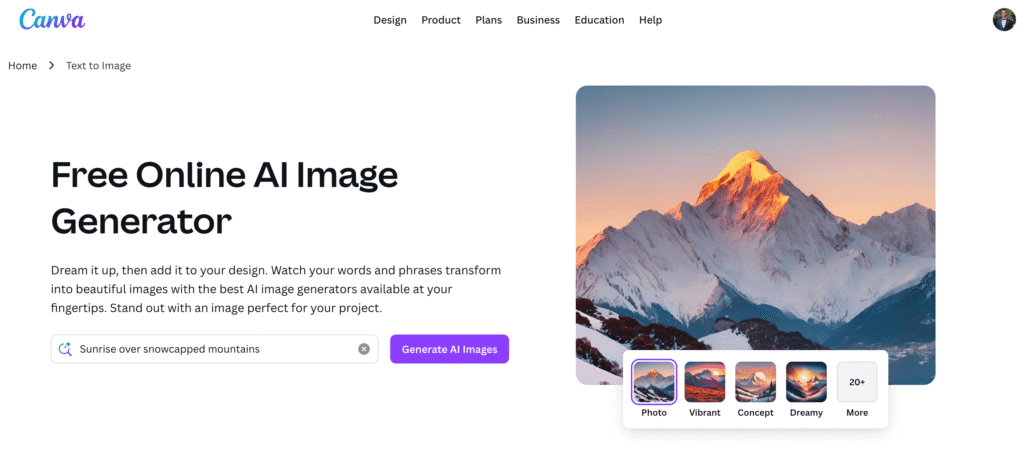
- Website: https://www.canva.com/ai-image-generator/
Canva’s AI image generator is built directly into its design platform, allowing instant integration with templates for presentations, social posts, and marketing assets. Perfect for non-designers.
- Pros: Easy drag-and-drop workflow, great for teams.
- Cons: Limited advanced controls in free tier.
- Best for: Social media marketers and small businesses.
7. Playground AI
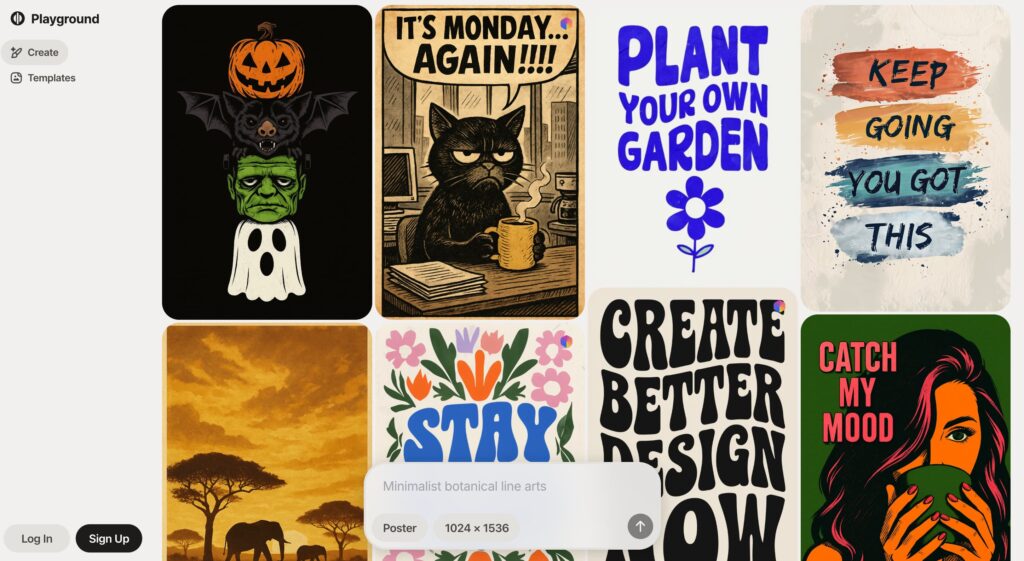
- Website: https://playgroundai.com
Playground AI blends multiple models (like Stable Diffusion variants) in one interface. It’s experimental and ideal for creatives who want to push boundaries and try new prompt styles.
- Pros: Multi-model support, generous free tier.
- Cons: Can be inconsistent; experimental UI.
- Best for: Hobbyists, AI enthusiasts, experimental projects.
8. Fotor AI Image Generator
- Website: https://www.fotor.com/features/ai-image-generator/
Fotor’s AI image generator is perfect for quick social media visuals and simple edits. It combines basic photo editing tools with AI generation, making it useful for small business marketing.
- Pros: Built-in editing tools, easy to use.
- Cons: Free plan has watermarks and credit limits.
- Best for: Quick marketing visuals and lightweight projects.
9. DeepAI Image Generator
- Website: https://deepai.org/machine-learning-model/text2img
DeepAI offers a basic, browser-based AI image generator free online. While less advanced than other tools, it’s unlimited and great for quick sketches, experiments, or education.
- Pros: Unlimited free use, simple interface.
- Cons: Lower resolution, minimal customization.
- Best for: Beginners and educational purposes.
AI Image Generators – Quick Comparison
| Tool | Free Plan? | Best For | Standout Feature |
| Midjourney | Trial only | Professional visuals | Cinematic quality |
| DALL·E 3 (OpenAI) | Yes (Bing) | Marketing, education | ChatGPT integration |
| Stable Diffusion | Yes | Customization | Open-source flexibility |
| Adobe Firefly | Yes | Commercial use | Safe-to-use content |
| Bing AI Image Generator | Yes | Casual users | No sign-up required |
| Canva AI | Yes | Social content | Templates + design tools |
| Dream by WOMBO | Yes | Artistic styles | Mobile-first design |
| Playground AI | Yes | Experimentation | Multi-model options |
| Fotor AI | Yes | Quick edits | Built-in photo tools |
| DeepAI | Yes | Beginners | Lightweight & unlimited |
Best Free AI Image Generators
If you want to start without spending anything, Bing AI Image Generator and Dream by WOMBO are the easiest entry points , no sign-up, unlimited basic use, and good for casual exploration. Stable Diffusion Online also offers a free route for those who don’t mind a bit of setup.
Tips for Better Prompts
- Be descriptive: Include style, mood, lighting (e.g., “photorealistic portrait in golden hour light”).
- Add artistic cues: Mention “watercolor style,” “cyberpunk,” or “Studio Ghibli-inspired.”
- Use negative prompts: Exclude elements you don’t want (“no watermark, no text”).
Experiment with ratios: Square for Instagram, wide for banners, tall for Pinterest.
FAQs
Which is the best free AI image generator?
Bing AI Image Generator and Dream by WOMBO are the easiest free options. Stable Diffusion is free too but more technical.
Can AI-generated images be used commercially?
Tools like Adobe Firefly explicitly allow commercial use. For others, always check licensing terms , some free tools watermark outputs or restrict commercial rights.
Do I need to sign up to use these tools?
Many free AI image generators require no sign-up (e.g., Bing, DeepAI), but premium features often need accounts or subscriptions.
The landscape of AI image generators is evolving rapidly. Whether you want best free AI image generator no sign-up options for quick sketches or premium tools like Midjourney for high-end concept art, 2025 offers something for every creator.
Start experimenting with free tools, refine your prompts, and upgrade as your needs grow , the future of design is here, and it’s AI-powered.