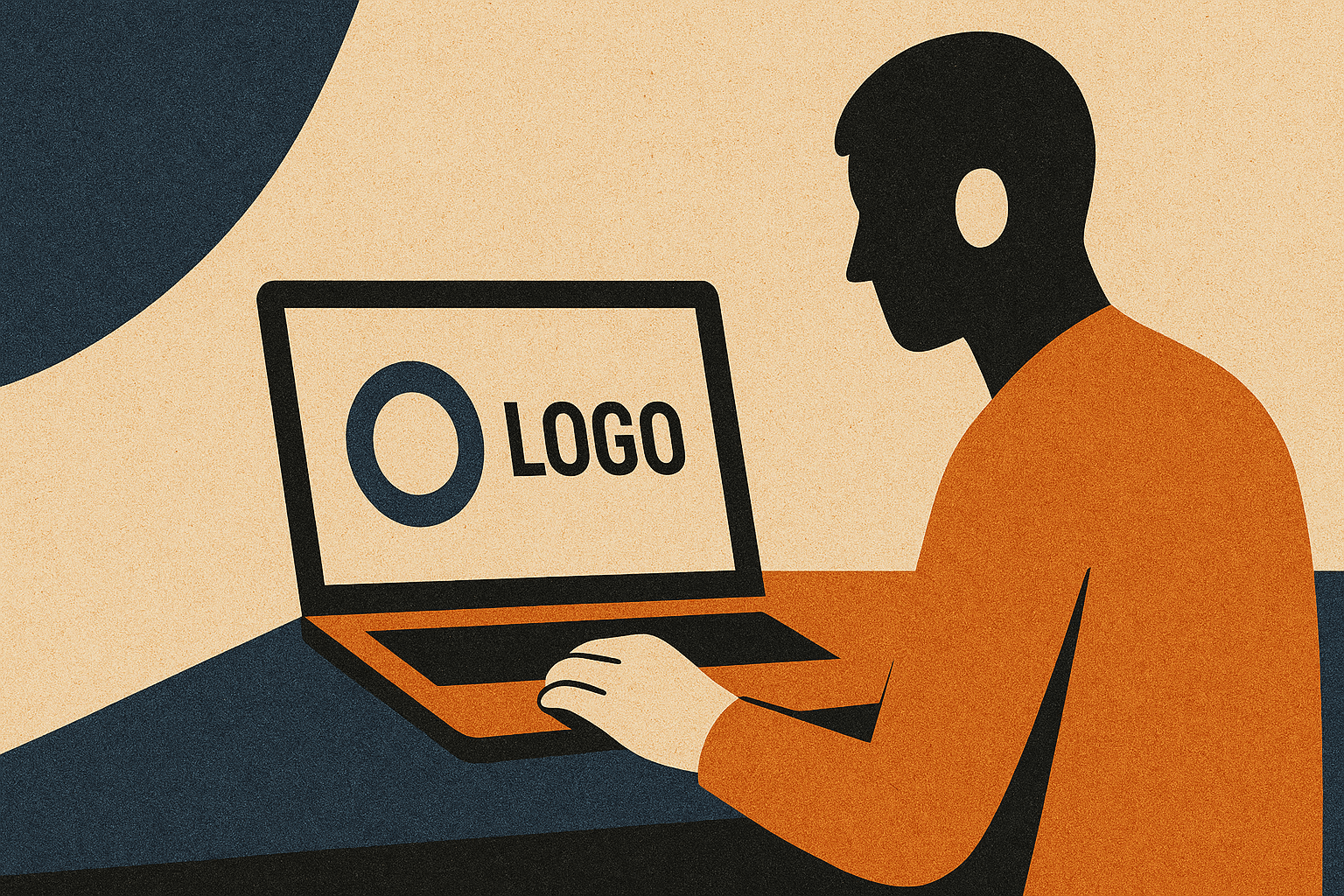Artificial intelligence is transforming how brands create visual identities. What once required hiring a designer or mastering complex software can now be achieved in seconds—just by describing your vision. AI logo generators are empowering entrepreneurs, marketers, and creators to design everything from minimalist wordmarks to intricate brand emblems, without the traditional hurdles.
The landscape of AI logo generators is more diverse than ever. Some platforms offer completely free logo creation online with no sign-up, while others provide premium features for those seeking advanced customization. Whether you need a logo for a new startup, a side project, or a rebrand, there’s an AI logo generator tailored to your needs.
This guide explores the best AI logo generators right now, including both free and paid tools, with direct links, features, and the unique strengths of each platform.
Why AI Logo Generation Matters
AI logo generation is more than just a trend—it represents a fundamental shift in branding workflows. By converting text prompts or simple brand details into ready-to-use logos, these tools save time, reduce costs, and open creative possibilities for businesses of all sizes.
Who benefits most?
- Entrepreneurs & Startups: Launch with a professional logo, even on a tight budget.
- Small Businesses: Refresh branding quickly, without costly design agencies.
- Marketers: Create campaign-specific logos and visual assets on demand.
- Freelancers: Offer faster branding solutions to clients.
- Nonprofits & Educators: Develop visual identities without design expertise.
How AI Logo Generators Work
Most AI logo generators follow a straightforward process:
- Describe your brand: Enter your business name, tagline, and a few keywords about your industry or style (e.g., “modern tech,” “organic food,” “elegant script”).
- AI interprets your input: Using trained models and design databases, the tool generates multiple logo options.
- Customize your favorite: Adjust colors, fonts, icons, and layouts with intuitive editors.
- Download and use: Export your logo in various formats for web, print, or social media.
Many platforms also support brand kit creation, icon libraries, and even business card or social media template exports.
Top AI Logo Generators
Here’s a closer look at the best tools available this year—free and paid—for every need and skill level.
1. Canva AI Logo Generator
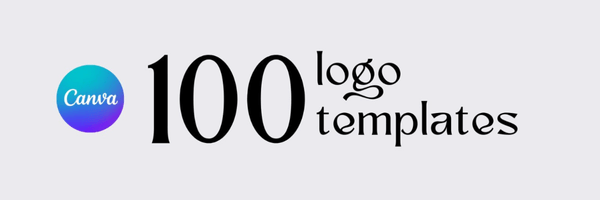
Canva’s AI-powered logo generator is embedded within its popular design suite. Users enter their business name and industry, then select styles and colors. Canva generates a range of logo concepts, all fully customizable with its drag-and-drop editor. Free users can export basic logo files, while paid plans unlock more assets and formats.
Pros:
- Intuitive interface
- Extensive icon and font library
- Strong brand kit integration
Cons:
- Some assets require a paid plan
- Advanced exports (SVG, transparent backgrounds) are premium
Best for: Small businesses, content creators, and teams looking for a seamless design experience.
2. Hatchful by Shopify

Hatchful offers a streamlined, browser-based logo generator. After answering a few questions about your industry and style, Hatchful’s AI presents multiple logo options. Every logo comes with a free brand kit for social and digital use.
Pros:
- 100% free logo downloads
- Brand kit included
- No design experience needed
Cons:
- Fewer customization options than some competitors
- Limited icon set
Best for: E-commerce brands, online shops, and entrepreneurs needing quick, cohesive branding.
3. Looka
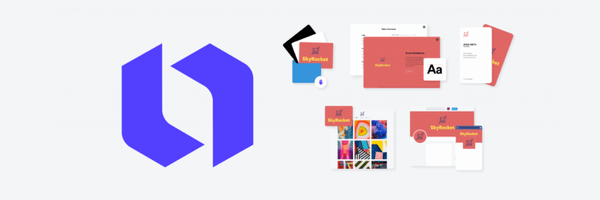
Looka’s AI blends your brand info, style preferences, and color choices to generate a variety of logo concepts. While high-res downloads are paid, you can create and preview unlimited logos for free. Looka also offers business card and social media asset creation.
Pros:
- Fast, guided process
- Trendy, modern logo options
- Free previews and edits
Cons:
- High-res files require payment
- Some templates may look generic
Best for: Startups and business owners seeking inspiration and a range of modern logo ideas.
4. LogoMakr

LogoMakr combines AI suggestions with manual editing. Users can search for icons, add text, and adjust layouts. Low-res logo downloads are free; vector files are available for a small fee.
Pros:
- No account required for basic use
- Large icon library
- Simple, fast editing
Cons:
- Advanced features are paid
- Basic AI compared to other tools
Best for: DIYers and small projects needing a free, no-sign-up solution.
5. FreeLogoDesign

FreeLogoDesign allows users to start with AI-generated templates or from scratch. Logos can be downloaded for free in PNG format, while vector files and advanced editing require payment.
Pros:
- Free PNG downloads
- Easy-to-use editor
- Wide template selection
Cons:
- Vector files are paid
- Some icons are generic
Best for: Freelancers, solopreneurs, and organizations needing a fast, no-cost logo.
AI Logo Generators – Quick Comparison
| Tool | Free Plan? | Best For | Standout Feature |
| Canva | Yes | Small teams, creators | Drag-and-drop editing |
| Hatchful | Yes | E-commerce, quick kits | Free brand kit |
| Looka | Preview | Inspiration, startups | Trendy, modern options |
| LogoMakr | Yes | DIY, speed | No account required |
| FreeLogoDesign | Yes | Freelancers, non-profits | Free PNG downloads |
Best Free AI Logo Generators
If you want to create a logo without spending anything, Canva, Hatchful, and FreeLogoDesign are the easiest entry points—no sign-up required, unlimited edits, and free downloads for basic files.
Tips for Better AI Logo Prompts
- Be descriptive: Include your industry, style, and color preferences (e.g., “minimalist tech logo in blue and white”).
- Add brand cues: Mention values or themes (e.g., “eco-friendly,” “innovative,” “playful”).
- Experiment: Try different icon sets, fonts, and layouts.
- Test legibility: Ensure your logo looks good at all sizes.
FAQs
Which is the best free AI logo generator?
Canva, Hatchful, and FreeLogoDesign are top choices for free, easy logo creation.
Are AI-generated logos unique?
While AI tools generate original combinations, similar templates may exist elsewhere. For a truly unique logo, further customization or professional help may be needed.
Can I use AI-generated logos commercially?
Most platforms allow commercial use, but always check licensing terms before using logos for products or advertising.
Do I need to sign up to use these tools?
Many AI logo generators offer free use with no sign-up, though premium features may require an account.
Conclusion
The world of AI logo generators is evolving rapidly. Whether you want a free, no-sign-up tool for quick branding or a premium platform for high-end customization, Today’s world offers a solution for every creator. Start with the free tools, refine your prompts, and upgrade as your branding needs grow—the future of logo design is AI-powered.